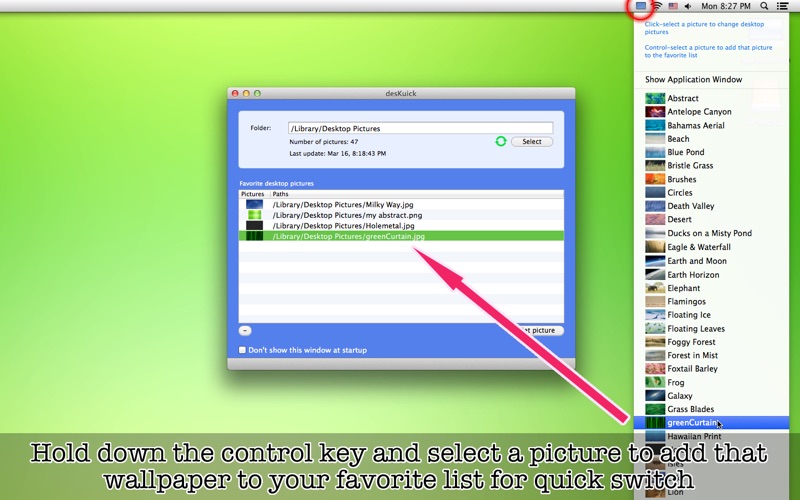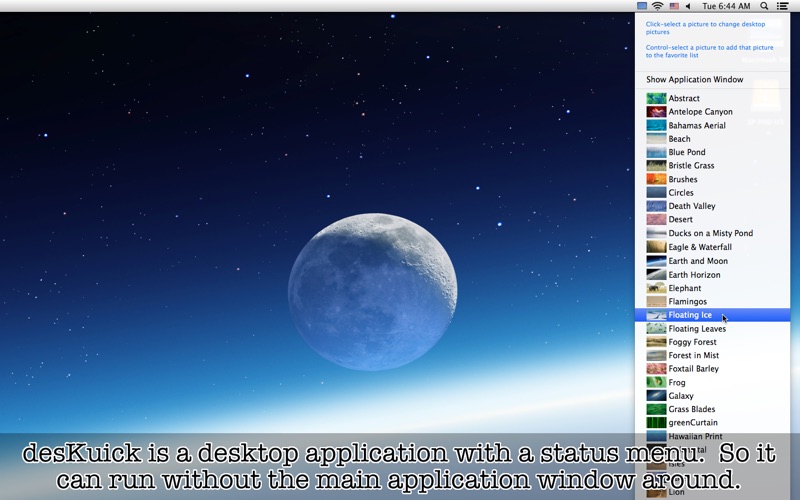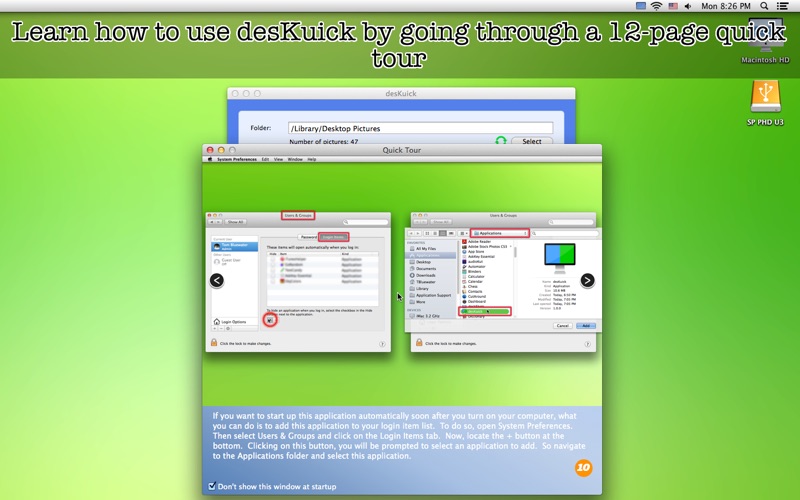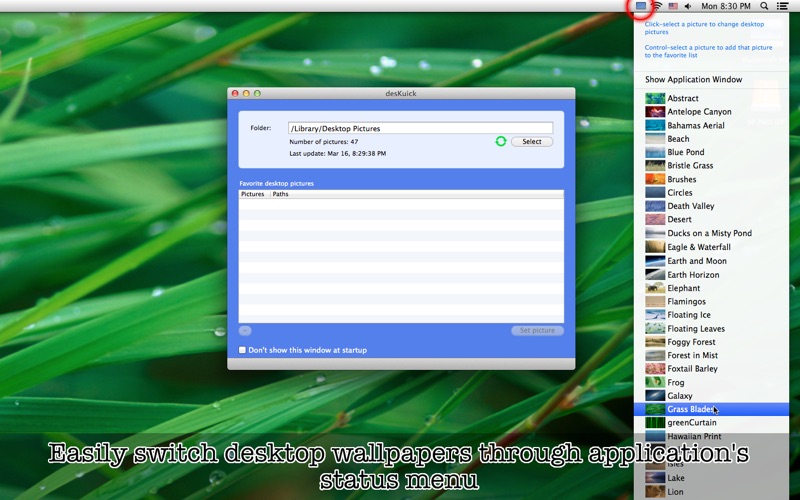
I happen to change desktop wallpapers quite frequently. What I hate to do is to open System Preferences every time I need to change desktop wallpapers. Maybe, theres a quicker way of swapping desktop pictures. Oh, thats right. I can just use desKuick.
desKuick is a desktop application that lets you change desktop wallpapers quickly. Thats made possible by its status menu. Applications status menu lists all desktop pictures located in the Desktop Pictures folder. So, basically, all you have to do is to explore the status menu and pick a picture to apply to the desktop. If you have a selected number of desktop pictures to work with, you can put them in your favorite list. Then just select one of them in the list and click on Set Picture to apply that wallpaper to the desktop.
* Features *
1. Select a picture under applications status menu and set that selected picture as desktop wallpaper.
2. Hold down the control key and select a picture under applications status menu to add that selected picture to your favorite list.
3. Select a favorite wallpaper in the list and click on Set Picture to easily set that selected picture as desktop wallpaper.
4. The application supports the retina screen. (tested with 2014 2.6 GHz 13" MacBook Pro)
5. The application does not support the fullscreen mode.
6. Languages: English and Japanese only
7. Application file size: 11.4 MB MB.
8. The application comes with a 12-page introduction window, giving the user a quick tour over how it works.
* System requirements *
1. 10.8 (tested with 10.8.4), 10.9 (tested with 10.9.5), 10.10 (tested with 10.10.0)
2. 64-bit system
* Limitations *
1. The application will read desktop pictures only located in the Desktop Pictures folder inside the Library folder.